Widgets can be used as shortcuts on the lock screen or home screen of
the iPhone. A lot of widgets are available nowadays for iPhone that you
can use to get access to your favorite apps, music, and settings. These
widgets were basically introduced in iOS 10. Later on in iOS 11,
different new widgets were introduced for iPhone, so we will present you
a list of the best widgets to install on your iPhone.

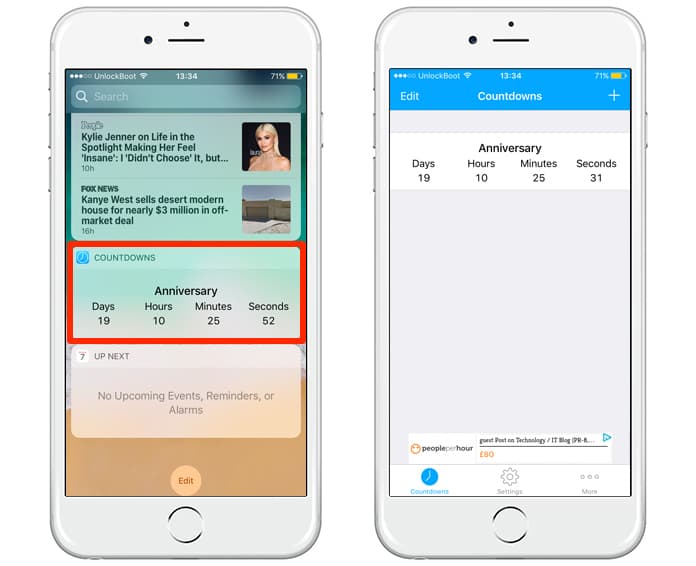
The countdown is a great widget that you can use to track your birthdays, parties and other events. If you don’t want to miss your events, this widget is best for you. It provides the countdown to all your events on the lock screen. In this way, you won’t have to launch your reminders app to get information about your events. Get this widget for free here.
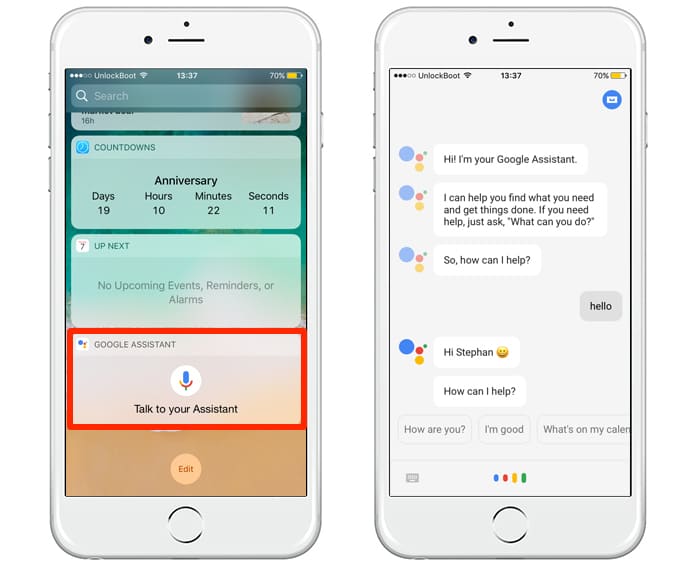
Google Assistant is a voice assistant widget that provides you assistance for your iPhone. Just like Siri, you will have to speak, and it will perform that particular action. This is a great widget, and you can use it from the lock screen.Get this widget for iPhone, iPad and iPod Touch.
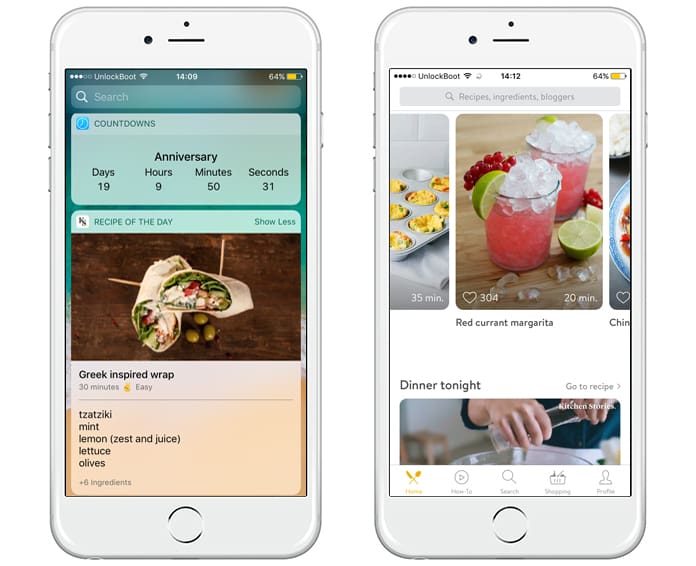
Kitchen Stories is a widget that was introduced from its app. This is a great widget if you love cooking and want to try new recipes every single day. The widget will provide you a new recipe in the Today field. Get this app for iPhone and iPad for free.

The launcher is a great widget that can be used to see different apps, settings, and emails on the lock screen. You can set your favorite songs and feeds in the music that will be shown on the lock screen. Download this widget from App Store.
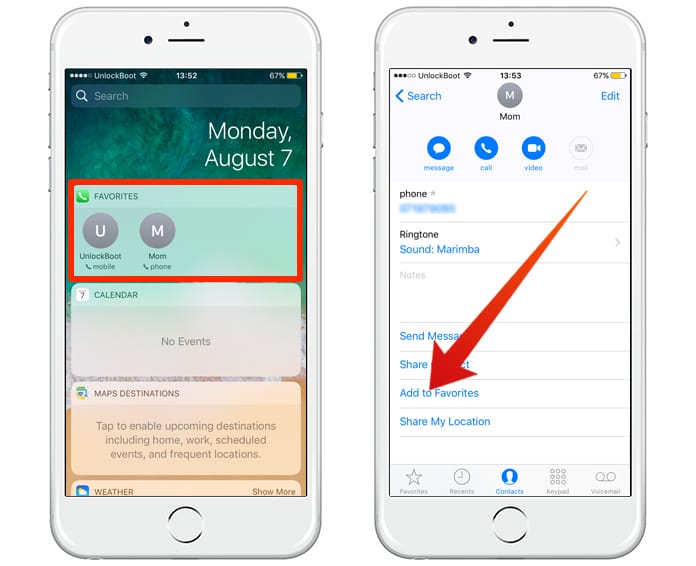
Favorites widget can be used to see the list of 8 favorite contacts that have been added to your Phone app. It means you can see the favorites on the lock screen and you can easily call them or messages them without opening the apps.
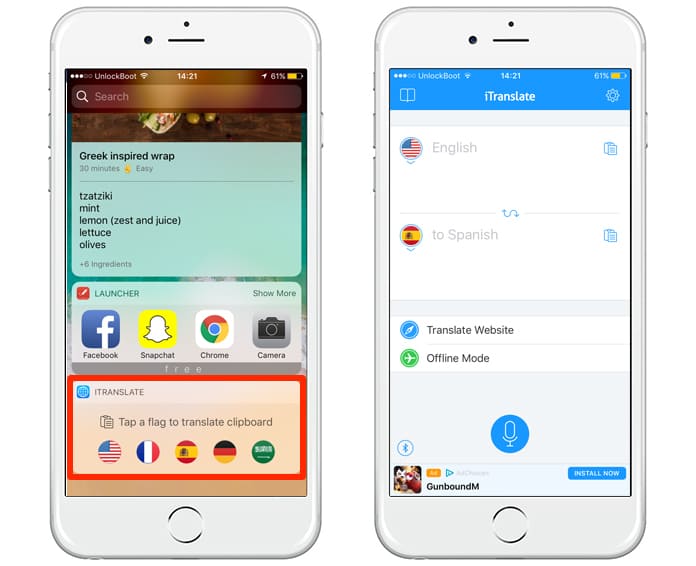
iTranslate is a fantastic widget as it can easily translate text in different languages. If you use language apps to translate your texts and messages etc. you need this widget. You can enable it and use it from the lock screen. All you need is clicking on the flag of the relative language, and it will translate the text. Get this app for free.

WhatsApp is a cool widget that shows all your recent messages and calls on WhatsApp. You can easily access the contact by simply taping on it, and it will allow you to reply or call back in a single click. Get this app from App Store.

DataMan Next is a widget that lets you track your mobile or WIFI data quickly. It will show your daily usage, and you can see your remaining data as well. Get this app for iPhone, iPad, and iPod touch.

Dark Sky is a weather widget that provides information about weather. You can see current weather and weekly forecast on the lock screen. Get this app for iPhone, iPad, and iPod touch.

World Clock can help you to find out the times of different regions. If you have your friends and family outside of your region and you want to check their time regularly, you can use this widget. This widget shows the times of the regions specified by you in the widget. Get this widget for free.

Top 10 Widgets to Install on Your iPhone
The advantage of using widget is you can access anything from your lock screen without actually opening it. In other words, you can access o your apps and settings directly from the lock screen. If you want to use some widgets on your iPhone, have a look at some of them.1. Countdown Widget – Keep Track of Important Dates
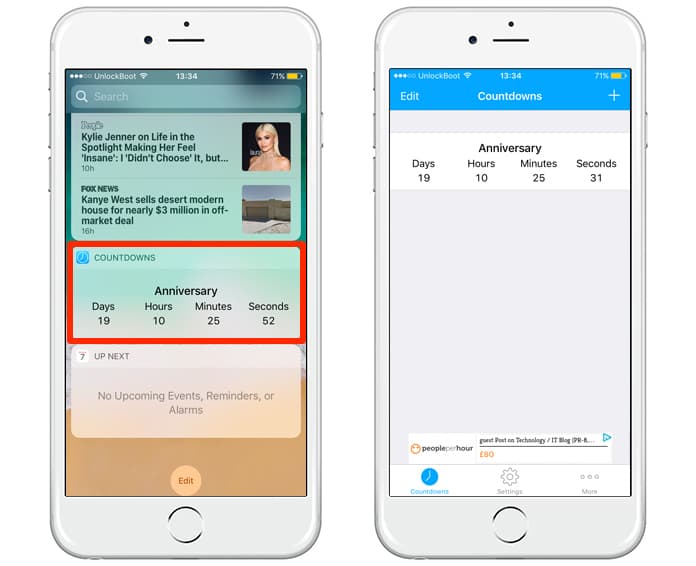
The countdown is a great widget that you can use to track your birthdays, parties and other events. If you don’t want to miss your events, this widget is best for you. It provides the countdown to all your events on the lock screen. In this way, you won’t have to launch your reminders app to get information about your events. Get this widget for free here.
2. Google Assistant – Get Help Anytime, Anywhere
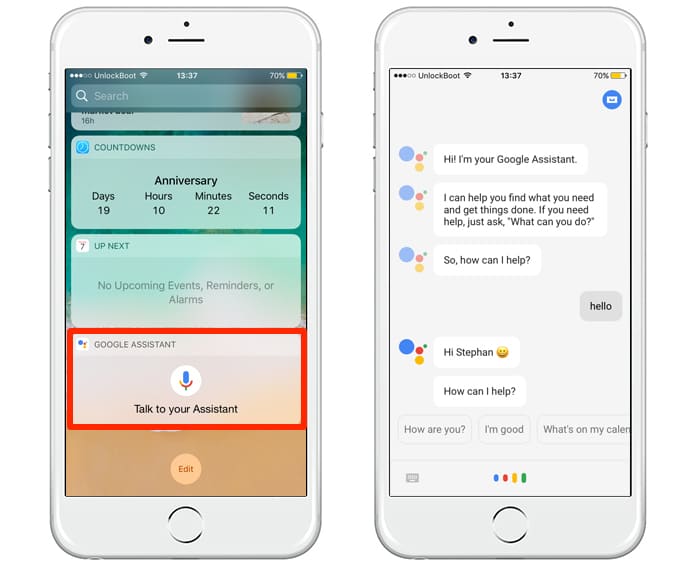
Google Assistant is a voice assistant widget that provides you assistance for your iPhone. Just like Siri, you will have to speak, and it will perform that particular action. This is a great widget, and you can use it from the lock screen.Get this widget for iPhone, iPad and iPod Touch.
3. Kitchen Stories – Recipes, Baking, Healthy Cooking
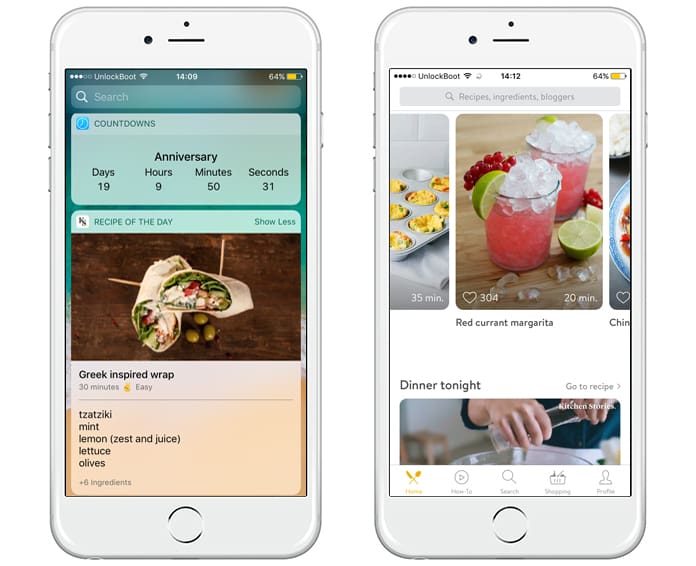
Kitchen Stories is a widget that was introduced from its app. This is a great widget if you love cooking and want to try new recipes every single day. The widget will provide you a new recipe in the Today field. Get this app for iPhone and iPad for free.
4. Launcher with Notification Center Widgets

The launcher is a great widget that can be used to see different apps, settings, and emails on the lock screen. You can set your favorite songs and feeds in the music that will be shown on the lock screen. Download this widget from App Store.
5. Favorites – Best Widget for iPhone
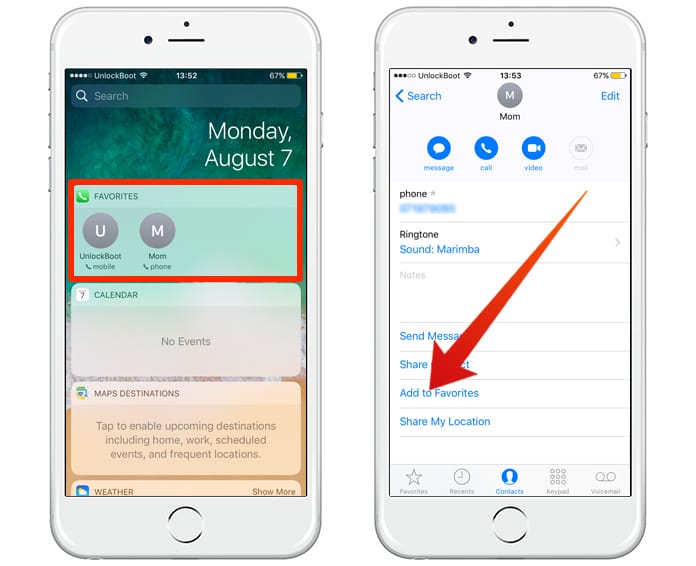
Favorites widget can be used to see the list of 8 favorite contacts that have been added to your Phone app. It means you can see the favorites on the lock screen and you can easily call them or messages them without opening the apps.
6. iTranslate Translator App & Translation Dictionary
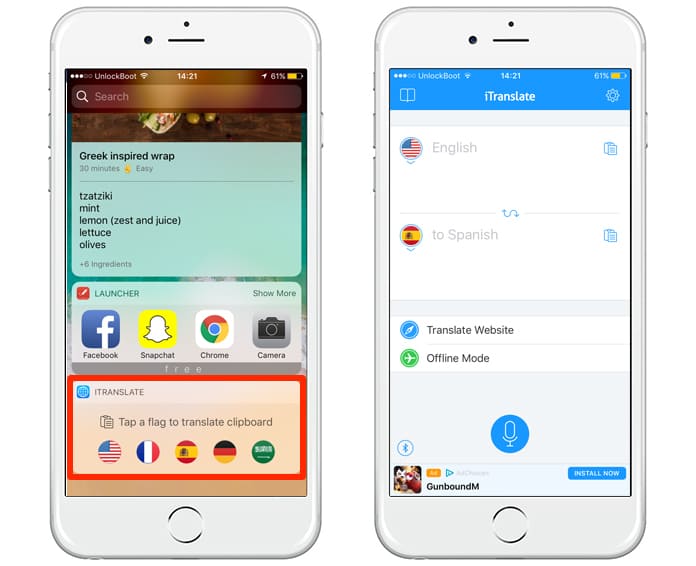
iTranslate is a fantastic widget as it can easily translate text in different languages. If you use language apps to translate your texts and messages etc. you need this widget. You can enable it and use it from the lock screen. All you need is clicking on the flag of the relative language, and it will translate the text. Get this app for free.
7. WhatsApp Widget for iPhone

WhatsApp is a cool widget that shows all your recent messages and calls on WhatsApp. You can easily access the contact by simply taping on it, and it will allow you to reply or call back in a single click. Get this app from App Store.
8. DataMan Next – Simply Track Your Data Usage

DataMan Next is a widget that lets you track your mobile or WIFI data quickly. It will show your daily usage, and you can see your remaining data as well. Get this app for iPhone, iPad, and iPod touch.
9. Dark Sky Weather – Best iPhone Widget

Dark Sky is a weather widget that provides information about weather. You can see current weather and weekly forecast on the lock screen. Get this app for iPhone, iPad, and iPod touch.
10. World Clock Today Widget for iPhone

World Clock can help you to find out the times of different regions. If you have your friends and family outside of your region and you want to check their time regularly, you can use this widget. This widget shows the times of the regions specified by you in the widget. Get this widget for free.



nice post
উত্তরমুছুন