Removing activation lock is not an easy task—not really. However, there are some complex tricks that somehow succeed in breaking into it. There are various bypass tools that remove iCloud activation lock from iOS device. Let's head over to find out more!

How to Bypass iCloud Activation Lock on iPhone and iPad running iOS 10, 9, or iOS 8
Step #1. First off, visit OfficialiPhoneUnlock.co.uk.Step #2. Next up, click on “iCloud Unlock” from the Sidebar menu.
Step #3. Up next, enter the iPhone model, IMEI number of the iPhone you want to unlock the iCloud account. If you don't know how to get it, then dial *#06# to get the IMEI number.

In case, the iPhone is locked, and you aren't able to use the dialer, then you need to tap on the “i” on the device screen to get the IMEI number. (If nothing works, eject the sim tray on your iPhone. The IMEI will be printed on the sim tray – be careful as sim trays are sometimes changed.)
Step #4. Now, make payment and wait for 1-3 days to get your iCloud account unlocked.
For more information visit OfficialiPhoneUnlock.co.uk.
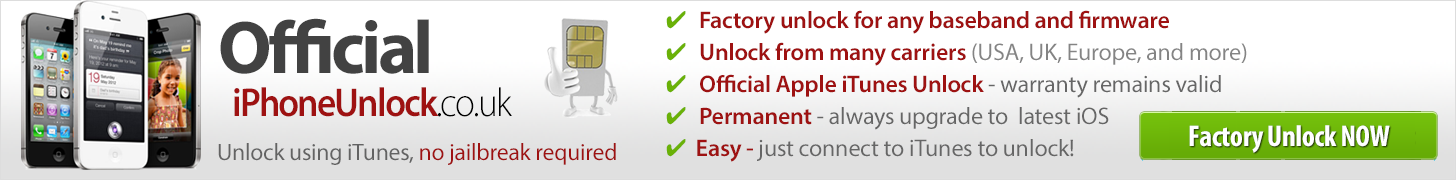
How to Bypass iCloud Activation Using iPhoneIMEI.net
iPhoneIMEI.net is considered to be one of the most reliable services to unlock iCloud unlock. It charges £39.99 (approximately $50 USD) per unlock.Step #1. You have to provide the IMEI code of your iOS device. There are three ways you can get the IMEI code.
- To get IMEI code, dial *#06#
- On iPhone 5 or newer, the IMEI is printed on the back of the device.
- If your device is not activated, you will see “i” button on the screen, tap it. Now, you should see the IMEI code.
Step #3. Next, click on the Unlock now! button.
Step #4. Now, you can pay the fee using either Visa or Mastercard. Make sure to enter your email address to remain up-to-date about the unlock process.
Step #5. Next up, click on “Buy now!” button and offer your payment details.
Now, you will have to wait for 1-3 days.
How to Bypass iCloud Activation Lock in iOS 9 or iOS 8 for iPhone and iPad
If you don't want to use the bypass tool, there is a way to remove the iCloud activation lock. However, the trick is not so reliable as it may not function consistently.Step #1. First off, reboot your iPhone in order to set it up as a new device. On iPhone 7/7 Plus, press and hold the power ON/OFF button and volume down button at once. On other iPhones, press and hold the power ON/OFF button and Home button at once.
Step #2. Next, kickstart the setup process. Then, select your country and language
On the “Choose a Wi-Fi Network” screen, you need to press the “i” next to Wi-Fi symbol for the Wi-Fi network you want to connect to.
Step #3. Scroll down to “DNS.” Next, you have to type in one of the following.
- USA/North America: 104.154.51.7
- Europe: 104.155.28.90
- Asia: 104.155.220.58
- In the rest of the world: 78.109.17.60
Step #5. Next up, you will have to enter your Wi-Fi password and tap on “Join” at the top right corner.
Step #6. Tap on the back button at the top right corner to get back to the Wi-Fi page and prevent the iPhone from activating by going to a new screen.
Now, you should see “iCloudDNSBypass.net” at the top. Scroll and tap on the menu in order to access apps and several features. Choose the app which you think can provide the right information about the owner of the iPhone.
RELATED: How to Unlock iCloud Account of Your iPhone/iPad
How To Bypass iCloud Activation Lock on iPhone/iPad [Video]
Source: EverythingAppleProWrap Up
Hopefully, you would be able to bypass the Activation Lock of your device using the above-mentioned solutions. I would recommend you to first unlock the Activation Lock by yourself. Just in case, it doesn't work, then use “iPhoneIMEI.net” or “Official iPhoneUnlock” as both are very reliable and user-friendly. Besides, they don't charge much and successfully remove the Activation Lock within 1-3 working days.



কোন মন্তব্য নেই:
একটি মন্তব্য পোস্ট করুন