The Apple community, is of the opinion that you can do the following.
- Enter your Apple ID and password and gain access to your device.
- Once you have logged in, you should then go to ‘Find my iPhone’ and turn it off.
- Now, you need to delete all settings and data. Go to ‘Settings’, then ‘General’. , move down to ‘Reset’ and select on ‘Erase all content and all settings’.
- This will format your phone completely and make it fit for using again.
- If you have forgotten your password, you can choose to reset it by visiting the Apple ID page and follow their instructions.
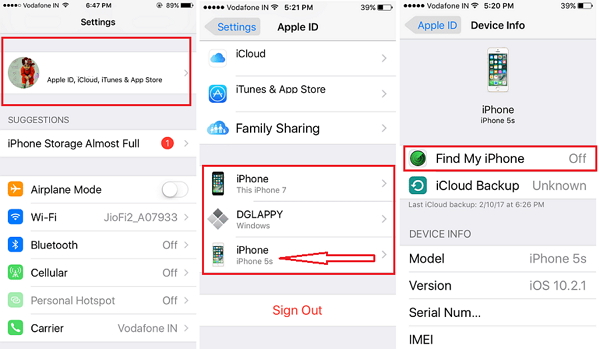
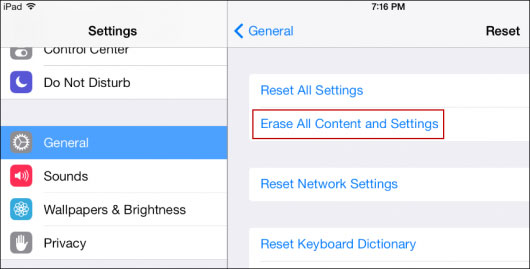
Tips: If you want to get your data back from your iCloud backup, then you can try an iCloud backup extractor, dr.fone toolkit - iPhone Data Recovery, which is an interesting tool for looking into the back up file and finding just the items you want.



কোন মন্তব্য নেই:
একটি মন্তব্য পোস্ট করুন