Magisk is another great root management app having some cool features and we’ve already rooted Galaxy Note 5, S7 and S7 Edge running on Android Nougat. As I have been telling, again and again, Google is now more serious than even about user’s privacy and security on Android. They showed it on Android 7.0 Nougat.
Now if your device already has root access, you won’t be able to access Google Pay, Snapchat, Pokemon Go and other Android apps that use SafetyNet for ensuring security. You’ll be surprised to hear that if you root your Samsung device, you’ll lose Samsung Pay forever.
Step 1: Launch Magisk manager app on your device. By default when you run the SafetyNet check it should be red as shown in the screenshot:
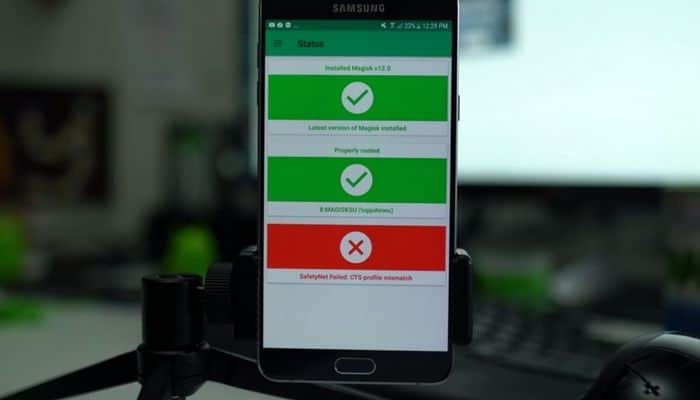 Step 2: Now go to app Settings to hide magisk and see the magic.
Step 2: Now go to app Settings to hide magisk and see the magic.
 Step 3: Now again recheck the Android SafetyNet check and it should be green as compare to the previous check which was failed. Luckily, with hiding root option you can still run apps that require root access like Titanium Backup.
Step 3: Now again recheck the Android SafetyNet check and it should be green as compare to the previous check which was failed. Luckily, with hiding root option you can still run apps that require root access like Titanium Backup.

That’s it, guys! It was pretty basic and straight-forward. You can run Android Pay, Pokemon Go, and Snapchat without any issues. I hope you like it, don’t forget to let us know and share your experience in the comment section below.
Now if your device already has root access, you won’t be able to access Google Pay, Snapchat, Pokemon Go and other Android apps that use SafetyNet for ensuring security. You’ll be surprised to hear that if you root your Samsung device, you’ll lose Samsung Pay forever.
How to hide Root using Magisk
In this step-by-step simple guide, I will show you how to use Magisk to hide root access for a number of Android apps that uses SafetyNet. Make sure that you’ve already rooted your phone using Magisk.Step 1: Launch Magisk manager app on your device. By default when you run the SafetyNet check it should be red as shown in the screenshot:
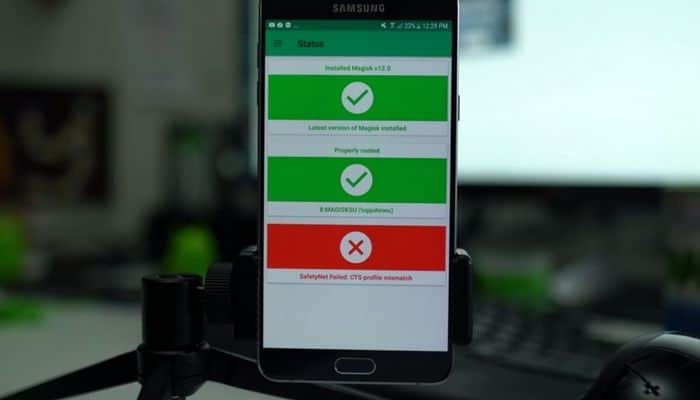
SafetyNet failed: CTS profile mismatch

Hide Magisk from various detections

That’s it, guys! It was pretty basic and straight-forward. You can run Android Pay, Pokemon Go, and Snapchat without any issues. I hope you like it, don’t forget to let us know and share your experience in the comment section below.



কোন মন্তব্য নেই:
একটি মন্তব্য পোস্ট করুন