If you are a writer then you may need to write on various topics and
so you need to know all the symbols and short cuts. When you are working
on technical topics, especially on science related stuff you need to
use a lot of short forms and symbols such as degrees etc. If you use a
Mac OS, it pays to know where you can find these symbols to make your
task easier. In this article, we will tell you how to type degree symbol
on Mac OS in 2 easy ways.

There are two different methods that you can use to type degree symbol on Mac OS. Both these methods are system-level functions which mean that they can work in any type of application at any time. You can use them in Web browsers, Mail, Skype, Messages and other apps.
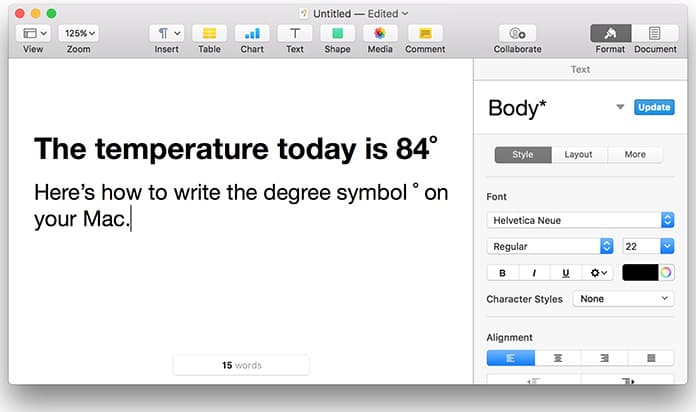
Regardless of the types of application you are using in Mac OS, you should be able to use the above mentioned shortcuts. Whether you are using Messages, Chrome, Word, Safari, or some other types of word processor or text editor, you will be able to get the degree symbol using the above methods. Sometimes you may feel that the symbols look a little different, may be because they were meant for Celsius, Fahrenheit, or Kelvin. Whatever is the case you may use anyone of them.
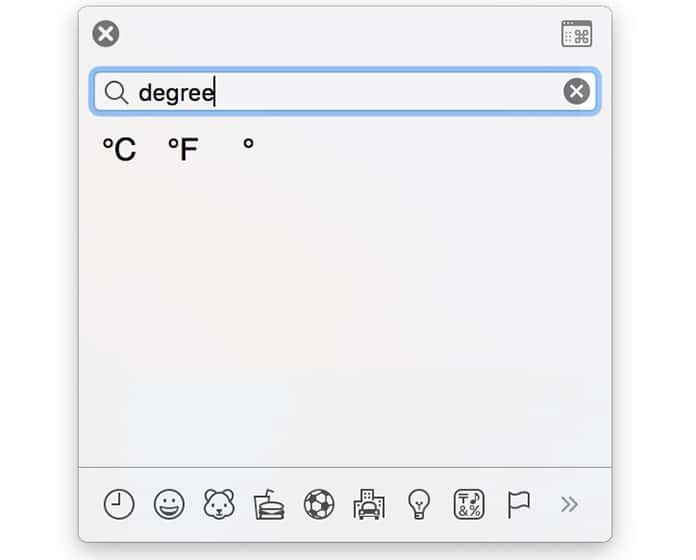
Another alternative method to go to the Special Characters menu is by using the keyboard shortcut (Control-Command-Space).
Typing the Celsius or Fahrenheit degrees symbol comes handy in a lot of cases when you need to include degree facts in a table. It doesn’t look good to type degree. Adding a symbol makes your content look more professional and realistic, doesn’t it?
Read Also: How to use the Universal Clipboard on Mac
Knowing the shortcuts is a great advantage for writers as you will not be searching for when the need arises. As a technical or scientific writer, you should be able to write all types of symbols to make your writing flawless and quick. We hope the information provided in this article helps you.

There are two different methods that you can use to type degree symbol on Mac OS. Both these methods are system-level functions which mean that they can work in any type of application at any time. You can use them in Web browsers, Mail, Skype, Messages and other apps.
#1. Keyboard Shortcuts to Type Degree Symbol on Mac
Other than using the Special Characters Menu, there are also some keyboard shortcuts that can come handy to help you type the degree symbol while writing content. It is actually much easier than it actually seems. You simply need to bring the cursor where you want to insert the degree symbol and then use the key commands as mentioned below:- Option + Shift + 8
- Option + K
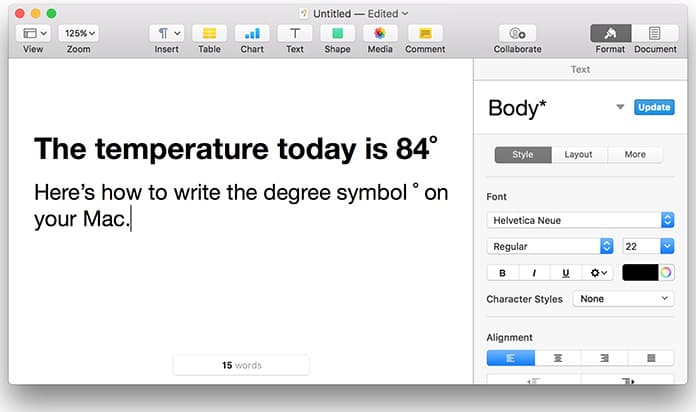
Regardless of the types of application you are using in Mac OS, you should be able to use the above mentioned shortcuts. Whether you are using Messages, Chrome, Word, Safari, or some other types of word processor or text editor, you will be able to get the degree symbol using the above methods. Sometimes you may feel that the symbols look a little different, may be because they were meant for Celsius, Fahrenheit, or Kelvin. Whatever is the case you may use anyone of them.
#2. Type Degree Symbol on Mac Using the Special Characters Menu
This is one of the methods you can use to type degree symbol on Mac. You can get the Celsius and Fahrenheit degrees symbol in the Special Characters menu. If you want to access the symbol, you will need to bring the cursor where you want to insert the symbol and then go to the Edit option. In the Edit option, you will find the Special Characters section in the Menu Bar.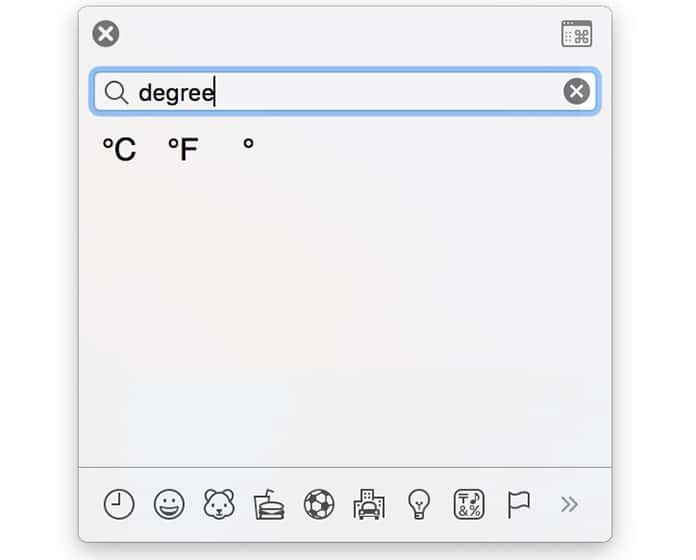
Another alternative method to go to the Special Characters menu is by using the keyboard shortcut (Control-Command-Space).
Typing the Celsius or Fahrenheit degrees symbol comes handy in a lot of cases when you need to include degree facts in a table. It doesn’t look good to type degree. Adding a symbol makes your content look more professional and realistic, doesn’t it?
Read Also: How to use the Universal Clipboard on Mac
Knowing the shortcuts is a great advantage for writers as you will not be searching for when the need arises. As a technical or scientific writer, you should be able to write all types of symbols to make your writing flawless and quick. We hope the information provided in this article helps you.


কোন মন্তব্য নেই:
একটি মন্তব্য পোস্ট করুন