
This application works fantastically for sure but have you ever wondered where these files disappear to. Where do AirDrop files are saved on a Mac, iPhone or iPad? Many people wonder where these files go as they are unable to locate them in their computer later on. This creates a lot of confusion among users of the app. You don’t need to keep guessing anymore because we have brought the answers for you.
Where do AirDrop files Go? AirDrop Files Location On Mac, iPhone or iPad
To be able to trace the location of the AirDrop files on Mac or on an iPhone or iPad, you will need to first receive an AirDrop file. So, if you want to know the location of these files, quickly send an AirDrop file to yourself from any other device.This will help you delve deeper into the query – where do AirDrop files go? You may use the Finder feature to search for the file that you have just dropped using the application. When the search is complete, you will find that these files are actually located on Mac, and they are present in the user Downloads folder and they go there by default.
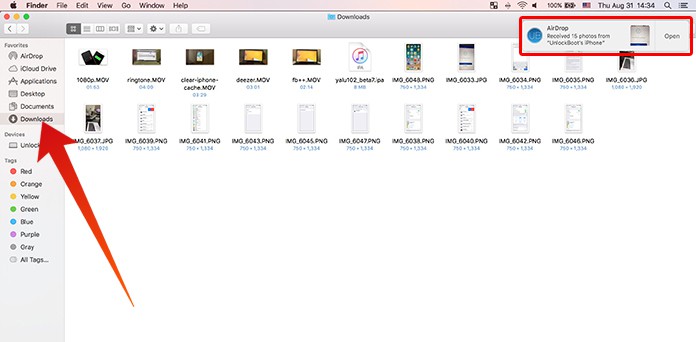
So, next time someone sends you a picture or folder using the AirDrop app, you know where to look. You can straightaway check the Downloads folder to find the location of the file. There are many other ways that you can use to access the Downloads folder on your Mac device. However, the quickest method of all is by going to the Dock or Finder.
This method actually applies to all the different types of files that are transferred to Mac using the AirDrop app. Regardless of the type of the file, whether they are movies, videos, photos or texts, they can be moved or shared using the AirDrop app and you will find them stored in the Downloads folder.
AirDrop Files Location on iPhone and iPad
Now that you know where to look for the AirDrop Files on Mac, let’s move forward and find out where to find these files in case of iPhone, iPod or iPad. This can be done easily from a single access point which is located in the Control Center. You can also control this using the Sharing functions or Photos app.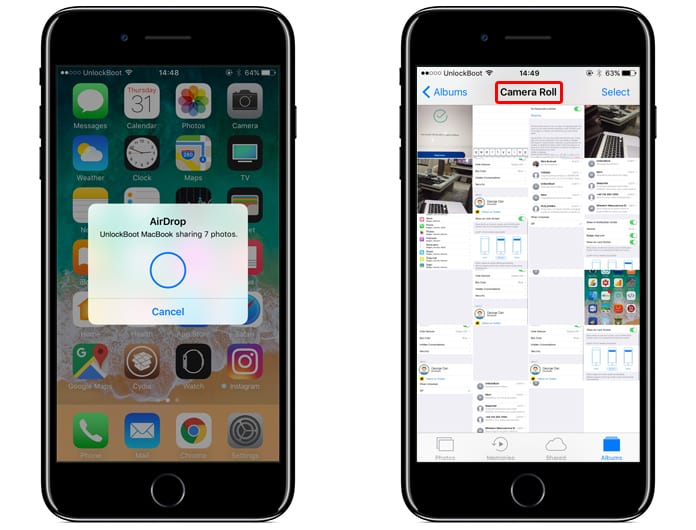
You will find the videos and photos saved in your Camera Roll and Photos app. The PDFs may go to iBooks and the other files may go to Dropbox.
We hope this article helps you find the location of your AirDrop files on Mac, iPhone, and iPad.




কোন মন্তব্য নেই:
একটি মন্তব্য পোস্ট করুন