
The best feature of SnapChat is its characteristics. You can take your snaps using the camera and post it to the SnapChat. You can not only take photos and videos, but you can also add filters, you can change the image surroundings, and you can add some funny stuff in your snaps as well. That’s the only reason why SnapChat is a widely used app.
How to Use SnapChat on PC
We know that there are a lot of similar social media apps like Instagram, Twitter, and Facebook but SnapChat has its own taste. SnapChat also provides incredible security to its users. No one can steal the information from your account, no one can hack your account, and no one has access to your account.You can easily use SnapChat on your smartphone as it is available for any OS including Android, Windows, and iOS. Sometimes, we want to use SnapChat on PC instead of our mobile phones. So if you mostly use your laptop or PC instead of your smartphone and you want to use SnapChat on it, you can easily do this job. All you need is installing the SnapChat app on your PC.
If you don’t know how to install and use SnapChat on your PC, here is the complete guide of how you can do this job. Below is the list of the steps that are involved in the installation of the SnapChat app on your PC.
7 Steps to Install SnapChat for PC Running Windows 10/8/7
You will have to install the SnapChat app on your PC using the BlueStacks Android emulator and using the mobile version of SnapChat on your Windows based PC.Step 1: Go to the official website of BlueStacks and download the software for your PC.
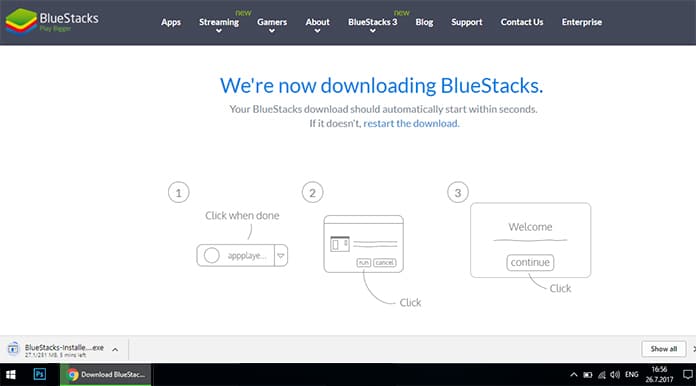

Step 4: Once your device is attached, you will have to launch Play Store on your PC. Basically, you are using your mobile from your computer by using this app.
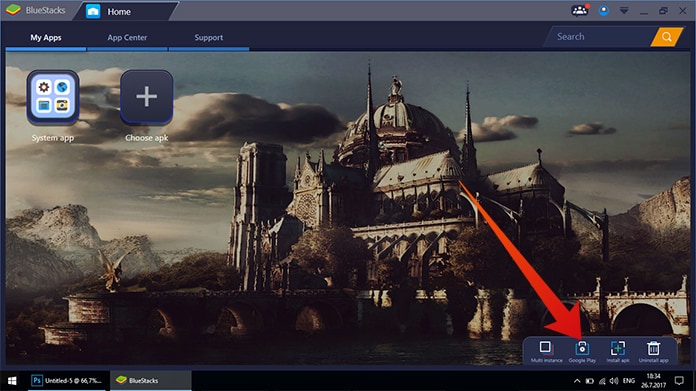
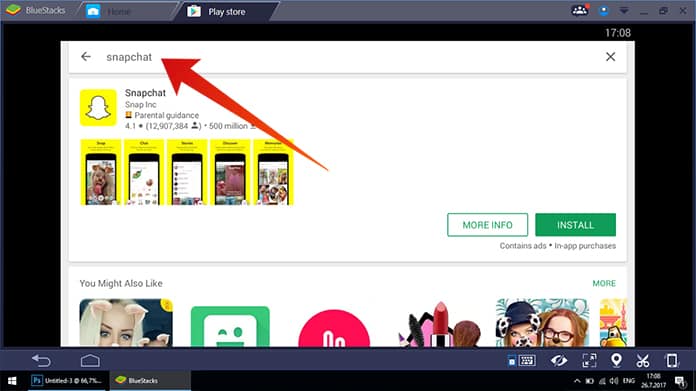
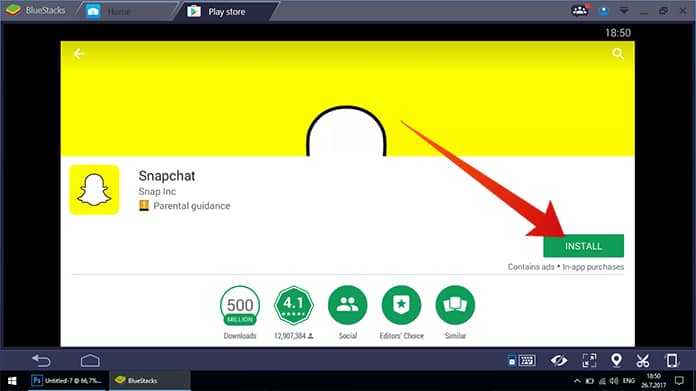
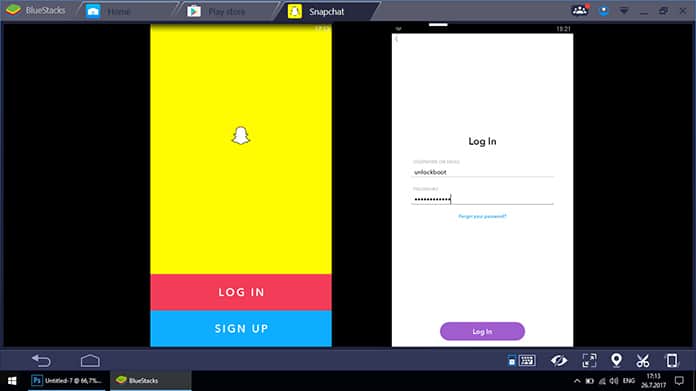
Using the SnapChat app on your Windows 10/8/7 PC
After the installing, you can easily use it, but you will have to keep in mind some crucial points. Make certain you have a camera and microphone connected to your computer or laptop, or the SnapChat app will give you some errors.
The reason behind these errors is you cannot use the snap feature in the app. If you have camera and microphone connected to your laptop, you can use the app without any problems.



কোন মন্তব্য নেই:
একটি মন্তব্য পোস্ট করুন